TopTen gives you possibility to control sidebar position on every page and post of your site. You can adjust sidebars settings inside the page/post settings via Sidebar Picker
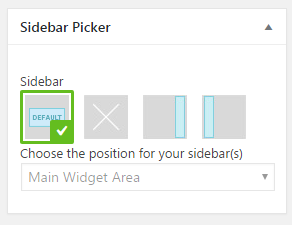
Or you can set needed sidebar position for group of pages or specific pages in Appearance>Widgets>Manage Sidebars
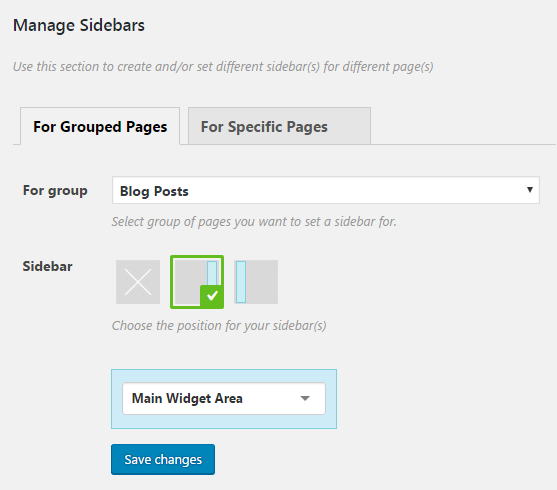
For Grouped pages:
- Select a group of pages you want this sidebar be displayed on
- Set a sidebar position for the selected pages
- Choose what sidebar will be used for the selected group of pages or add a new sidebar and fill it in with needed widgets
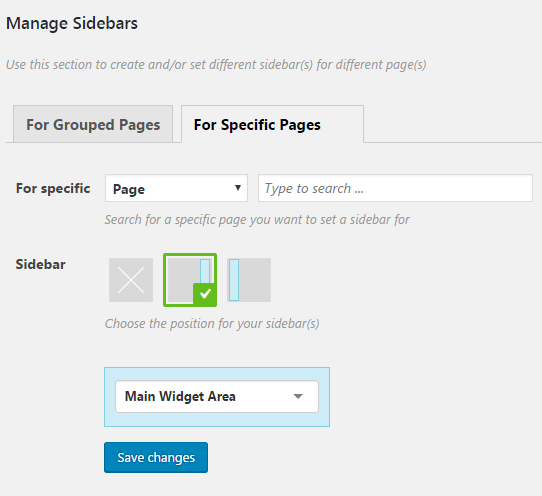
For Specific pages:
- Select a type of the page: blog post, portfolio post, page or category
- Type a title of the page in the search field and select needed pages
- Set desired sidebar position for selected pages
- Choose a widgetized sidebar from a list or add a new one and fill it in with needed widgets
Don’t forget to save changes after you are done!










