Under the Customize > Typography, you can set up styles for the main fonts on your site.
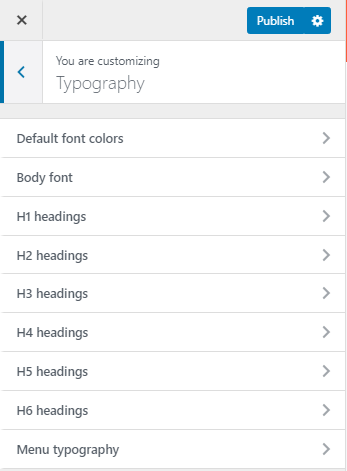
Default font colors
Default font colors section allows to set up the color for the primary and secondary font of the theme.
Body font
You can set up the main default body font for all your pages, built with page editors. For this font you can edit:
- body font type;
- font face (normal, italic or oblique);
- style;
- weight;
- size;
- spacing;
- color.
H1 – H6 headings
H1 – H6 headings sections have the same font options as the body font. You simply can choose which heading you would like to edit and adjust the following:
- body font type;
- font face (normal, italic or oblique);
- style;
- weight;
- size;
- spacing;
- color.
Menu typography
Menu typography allows to set up the same font options, but for the main menu.










